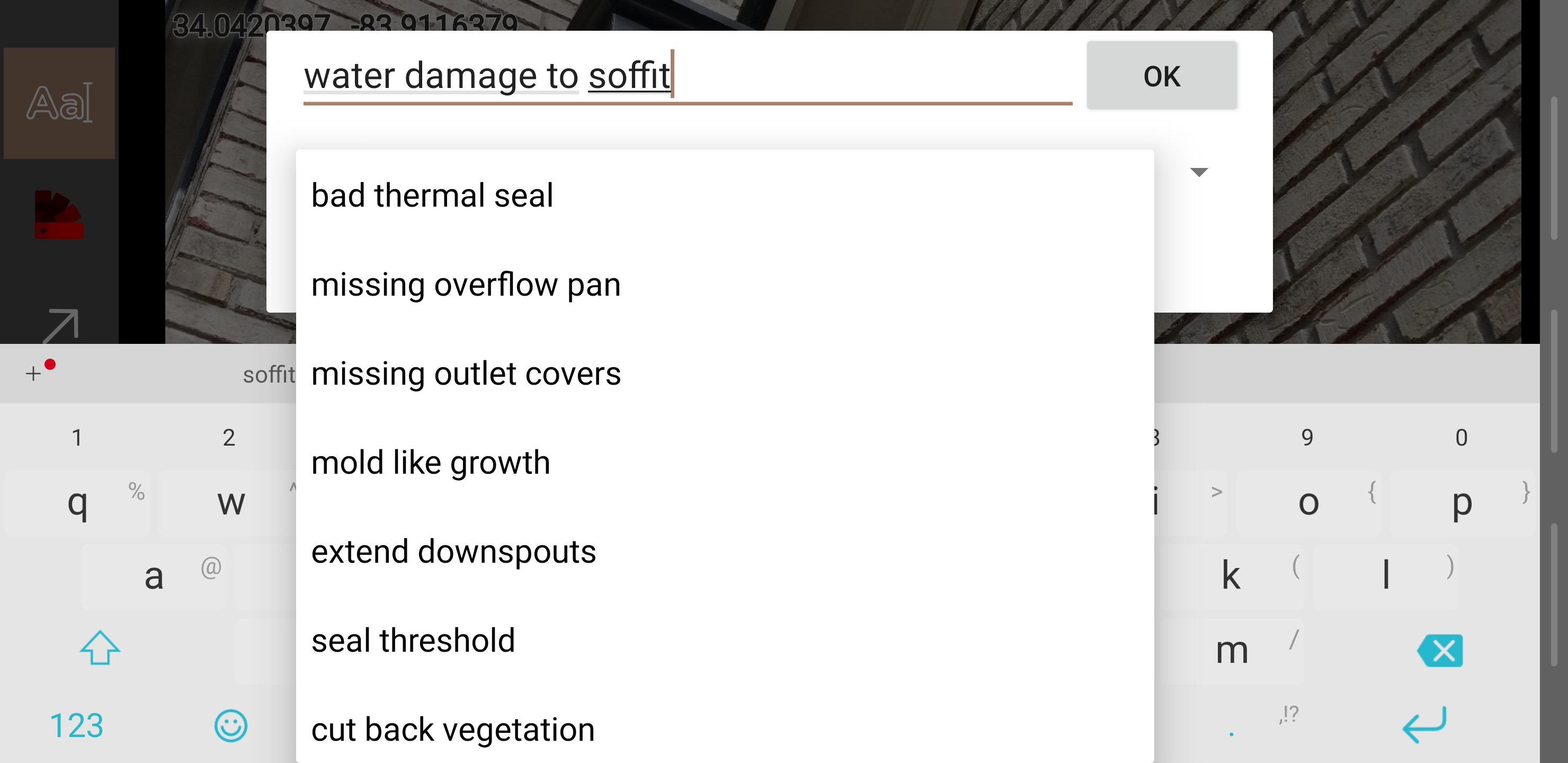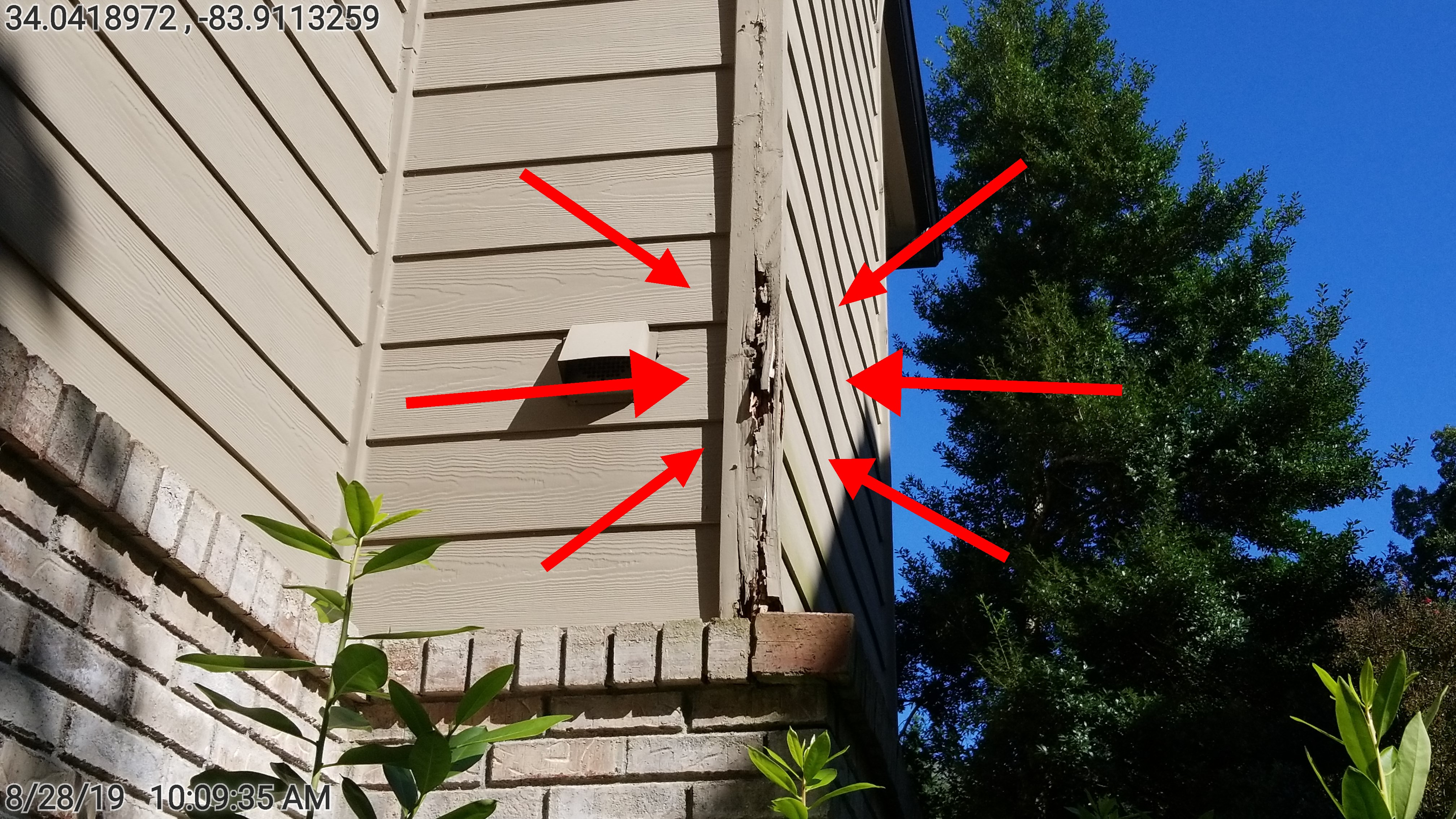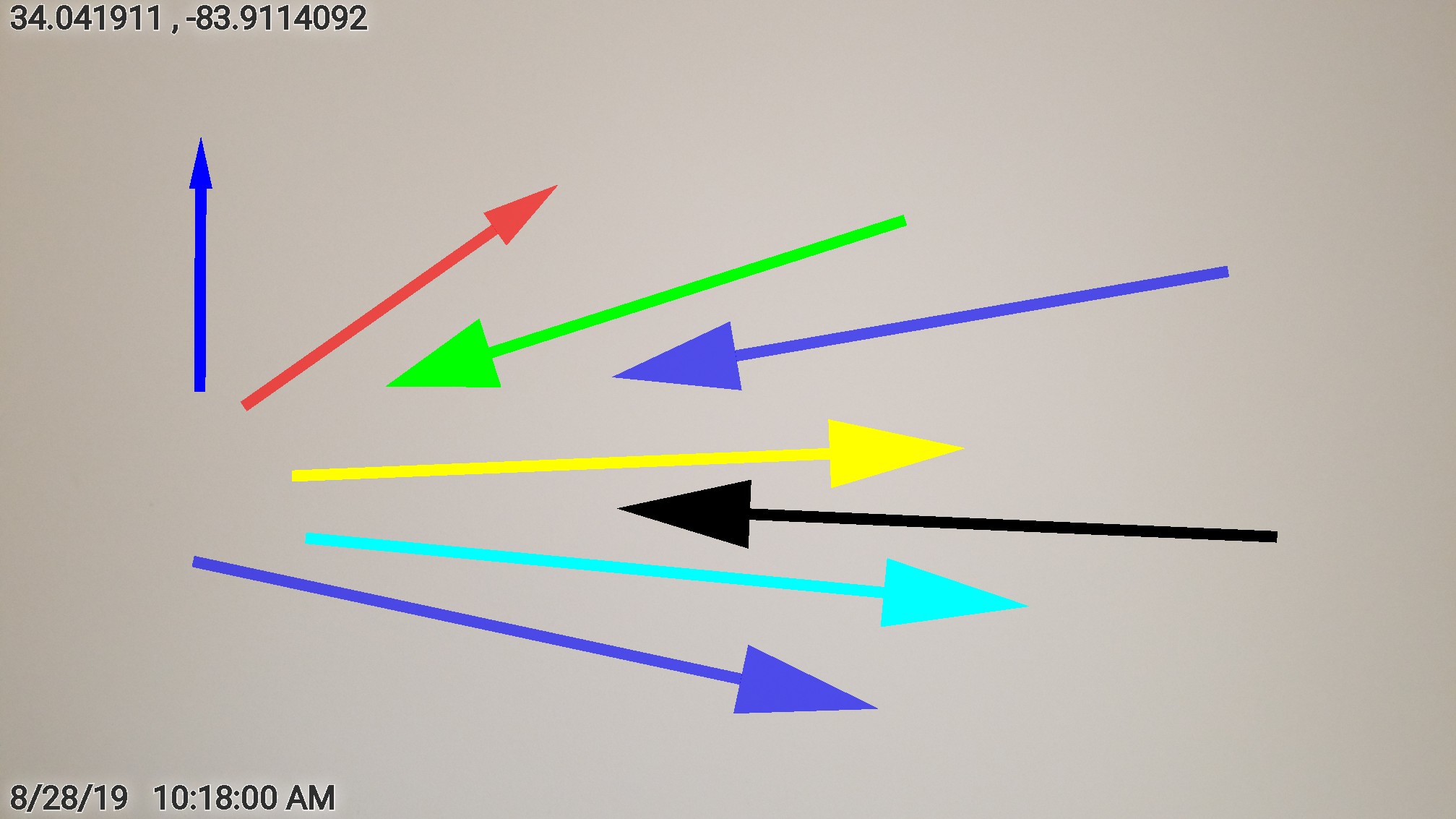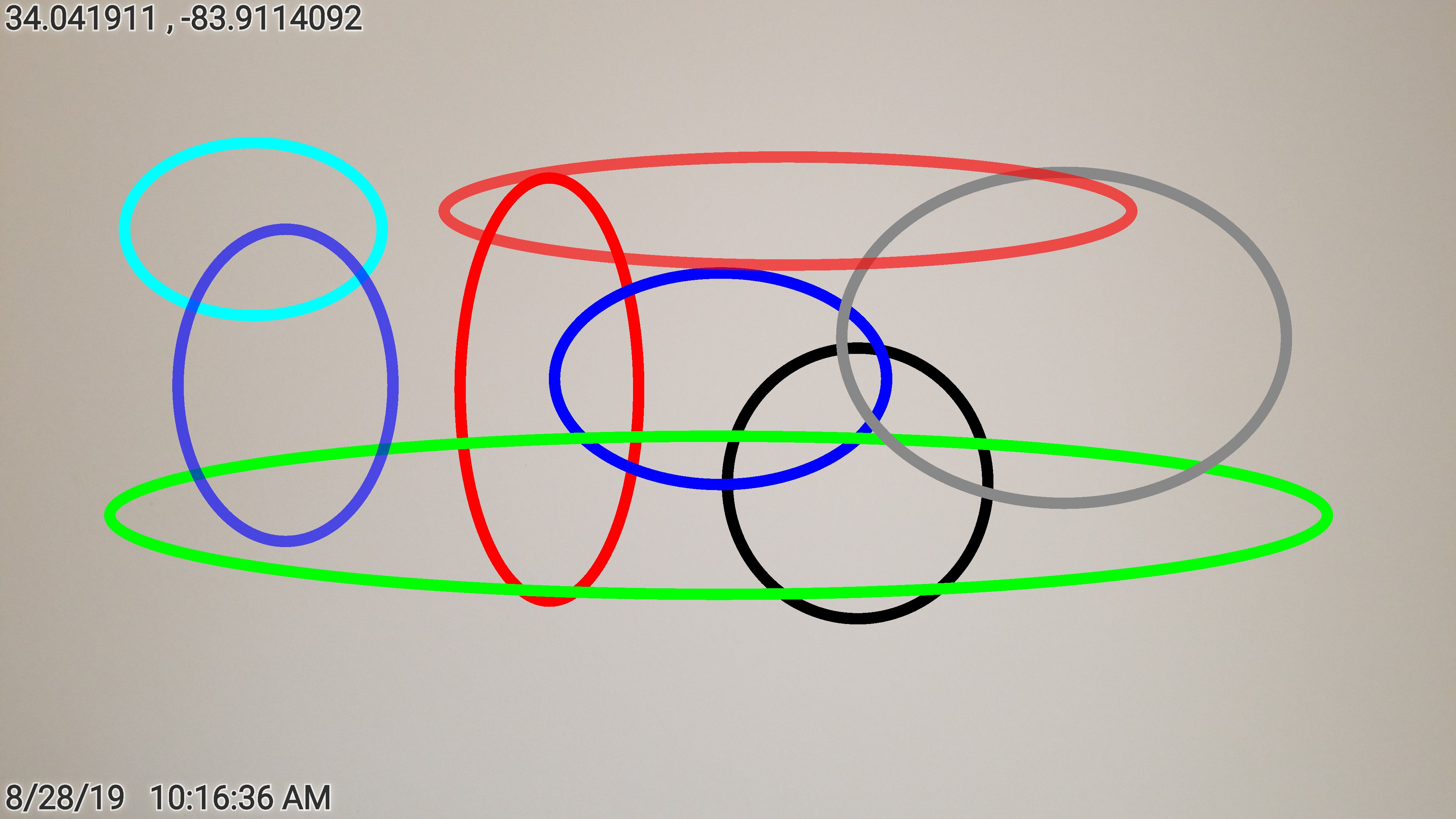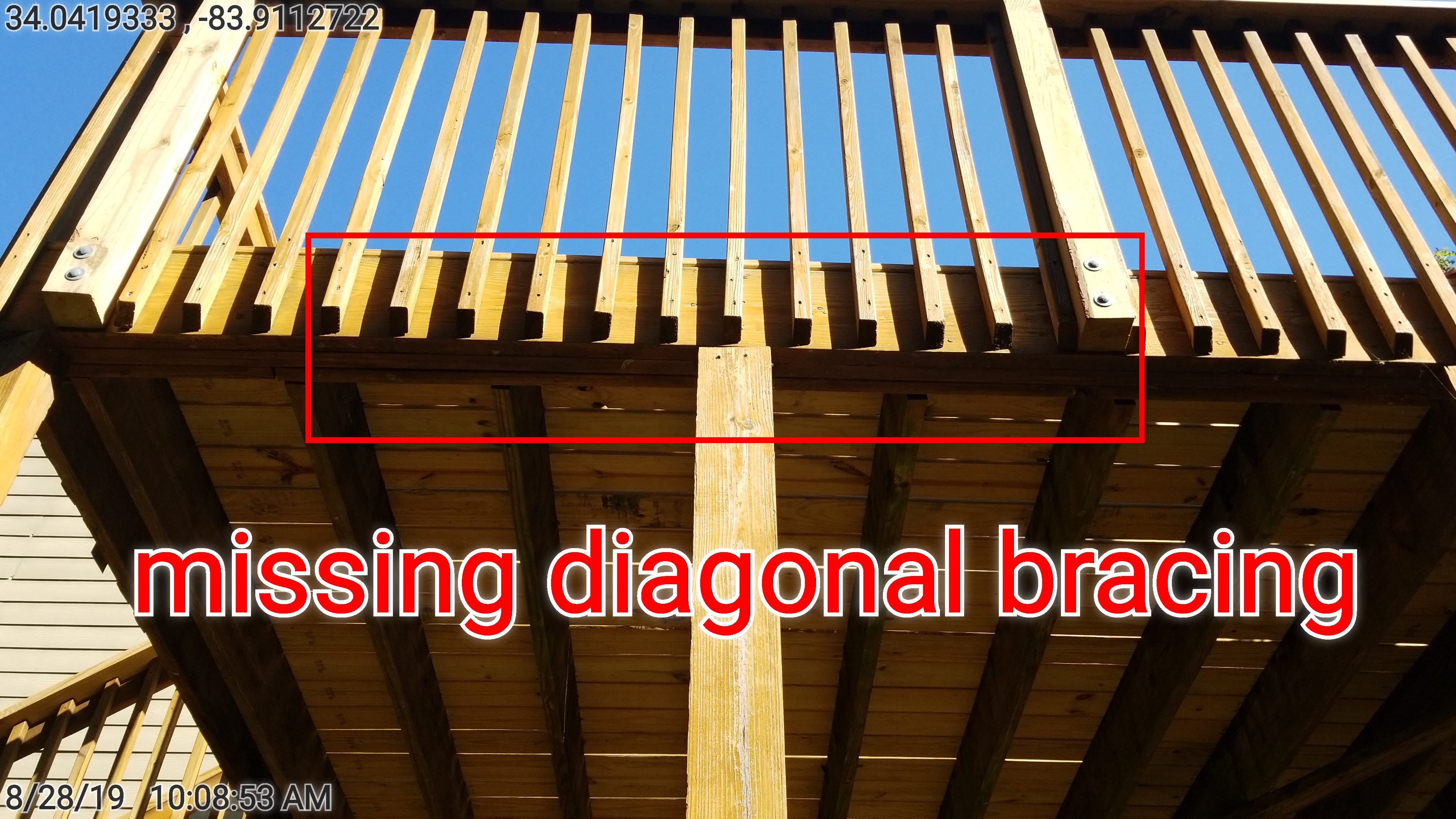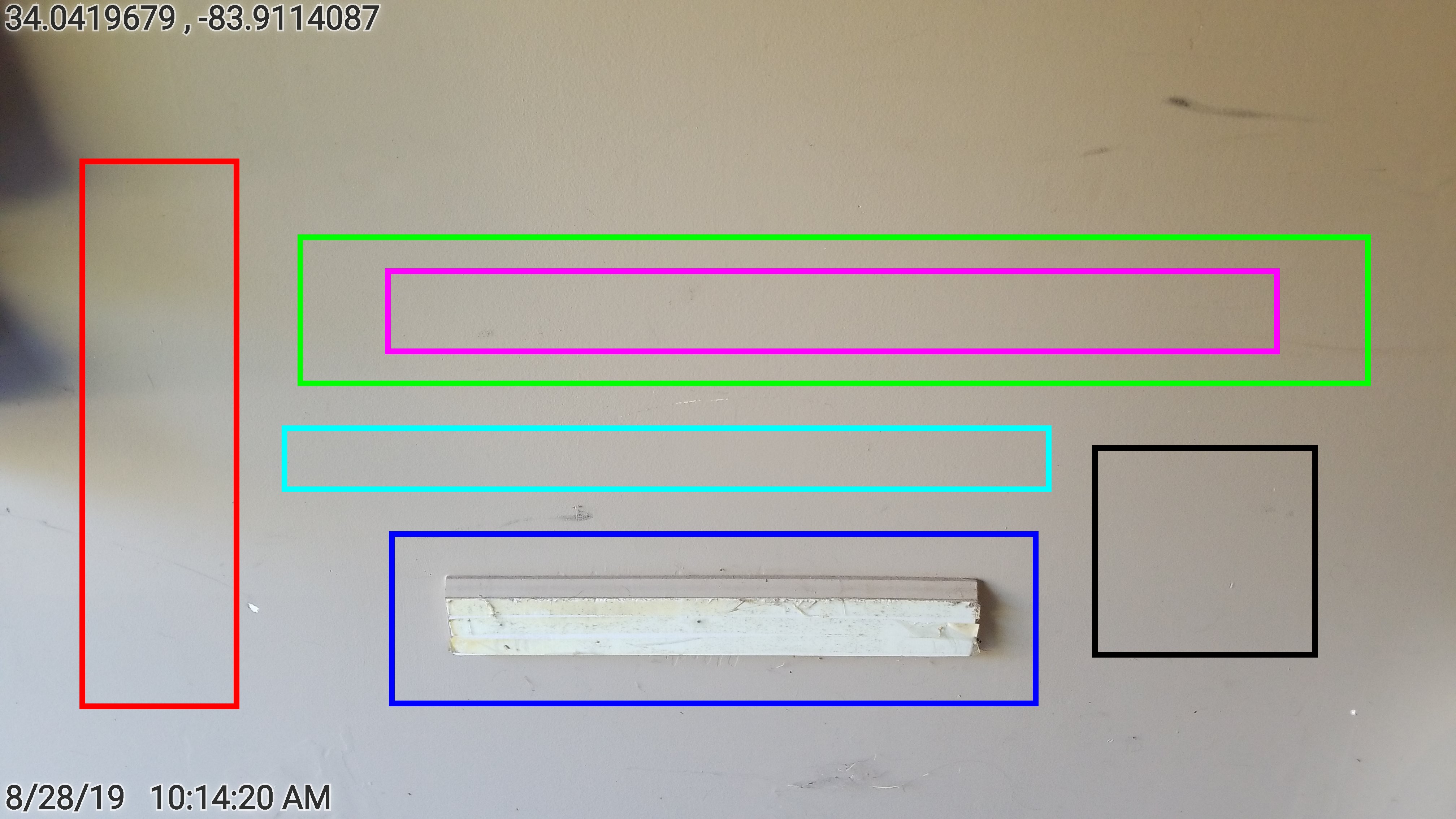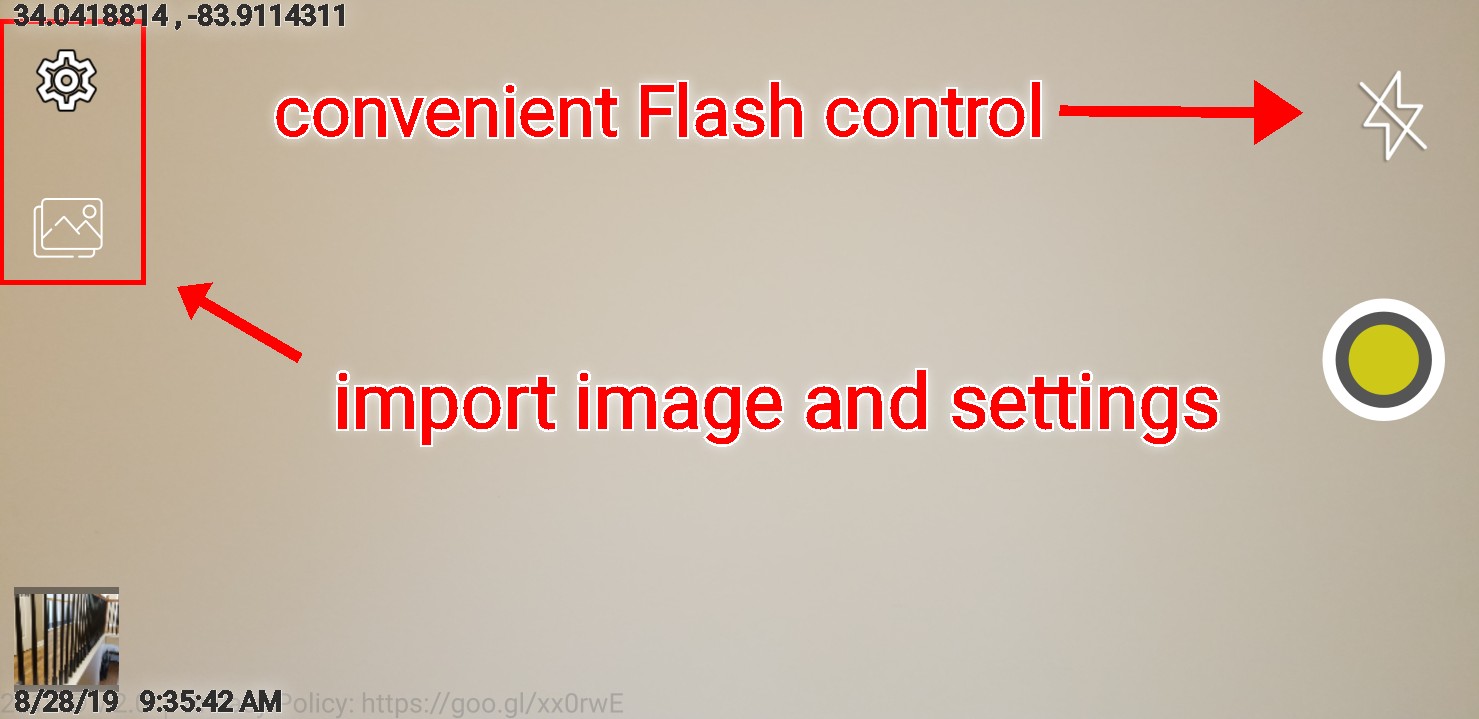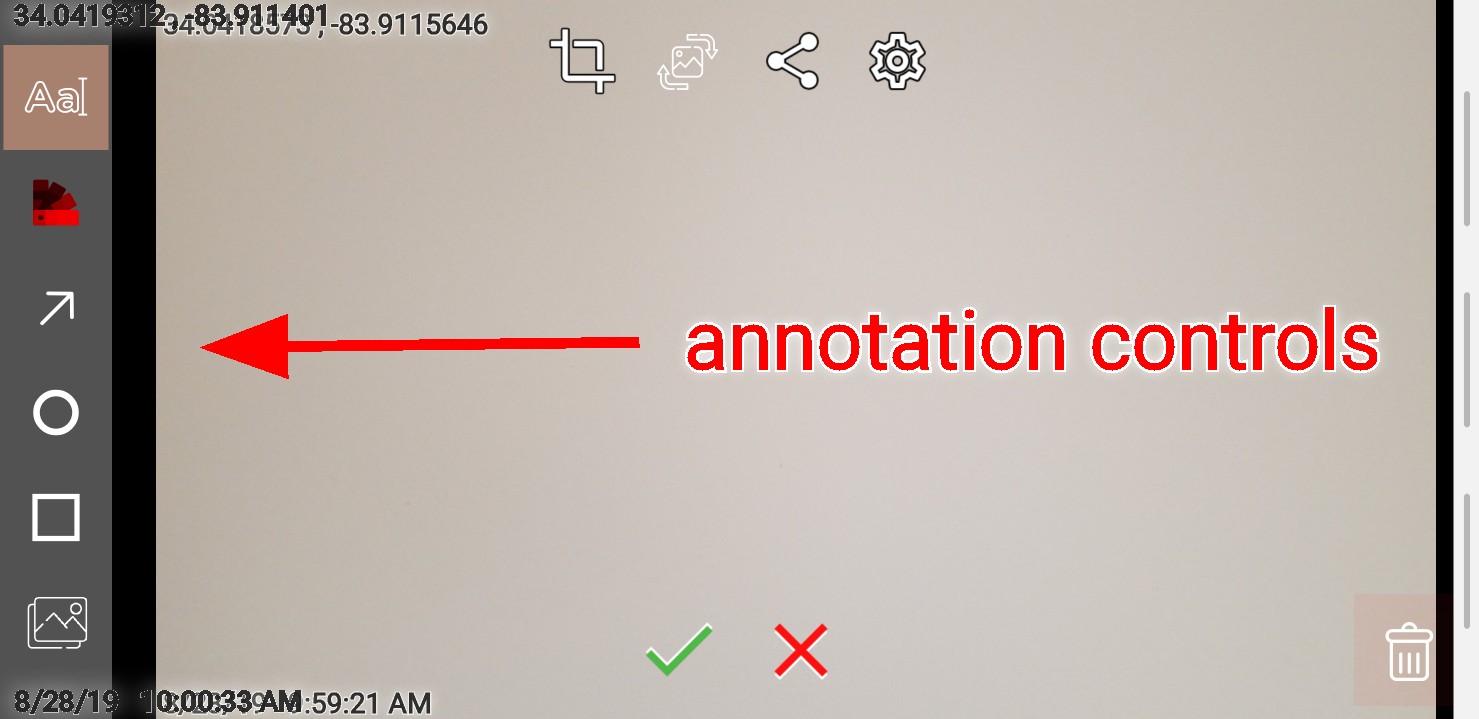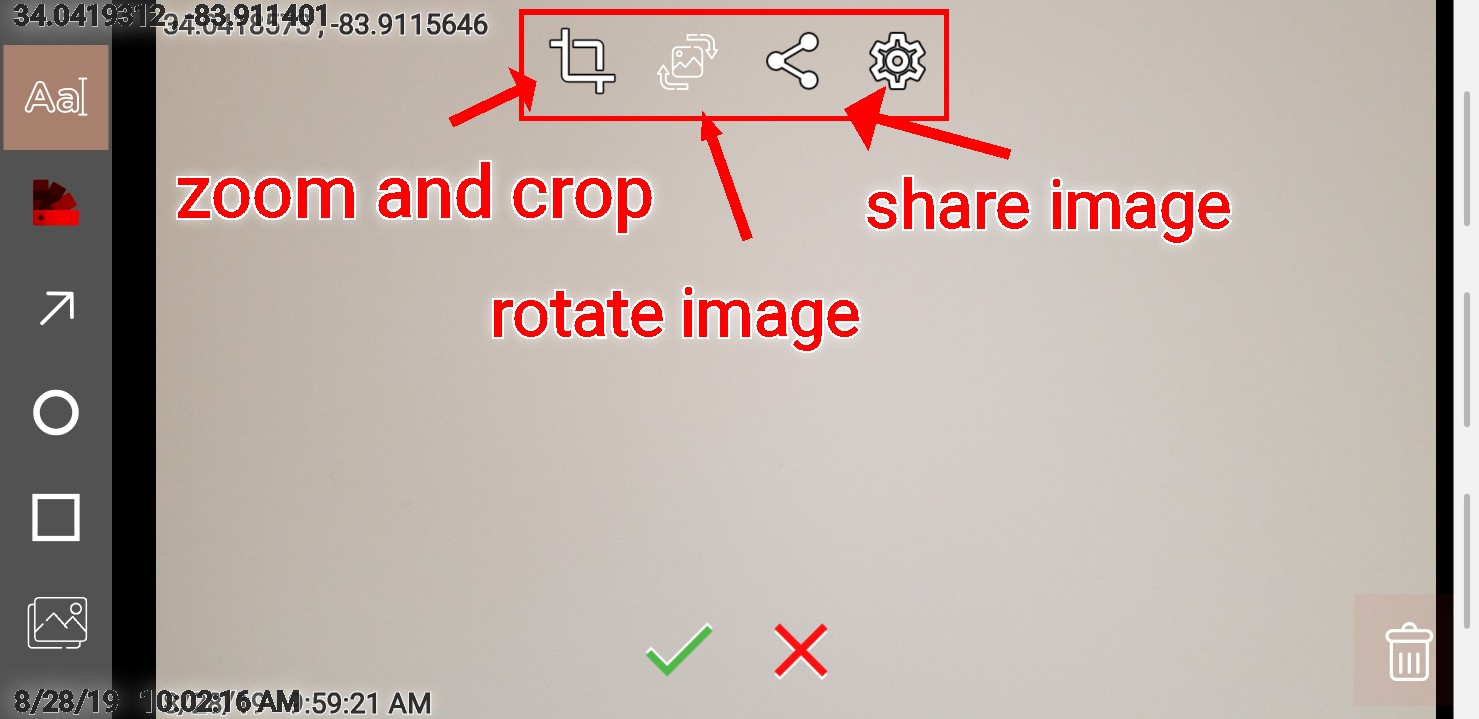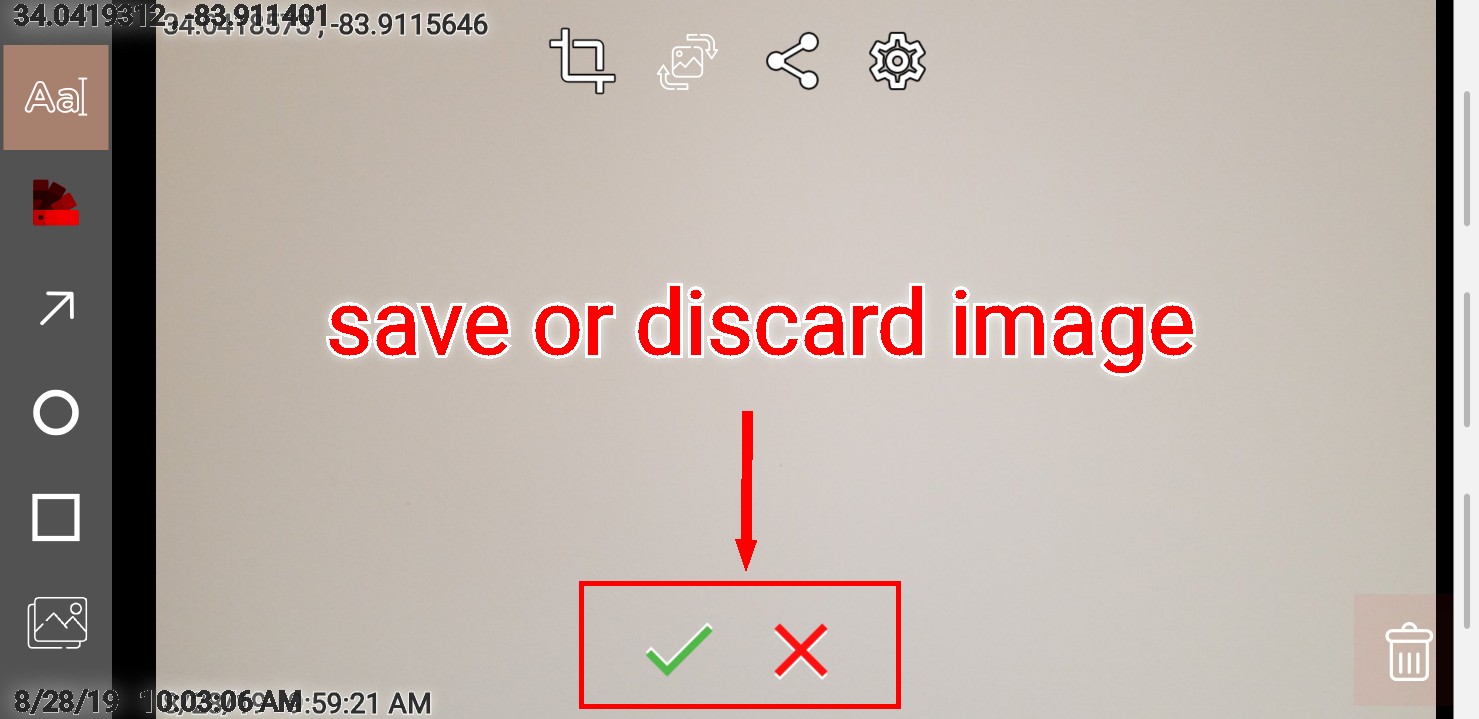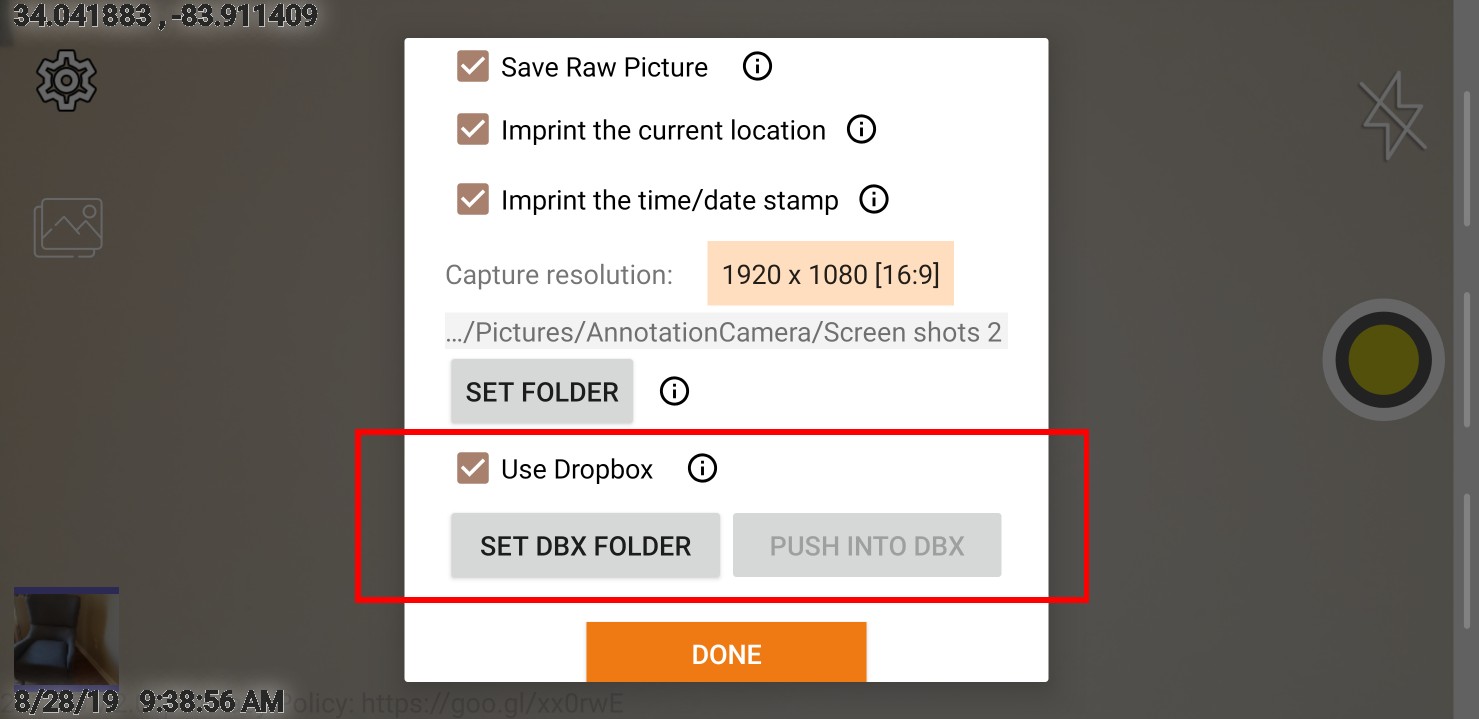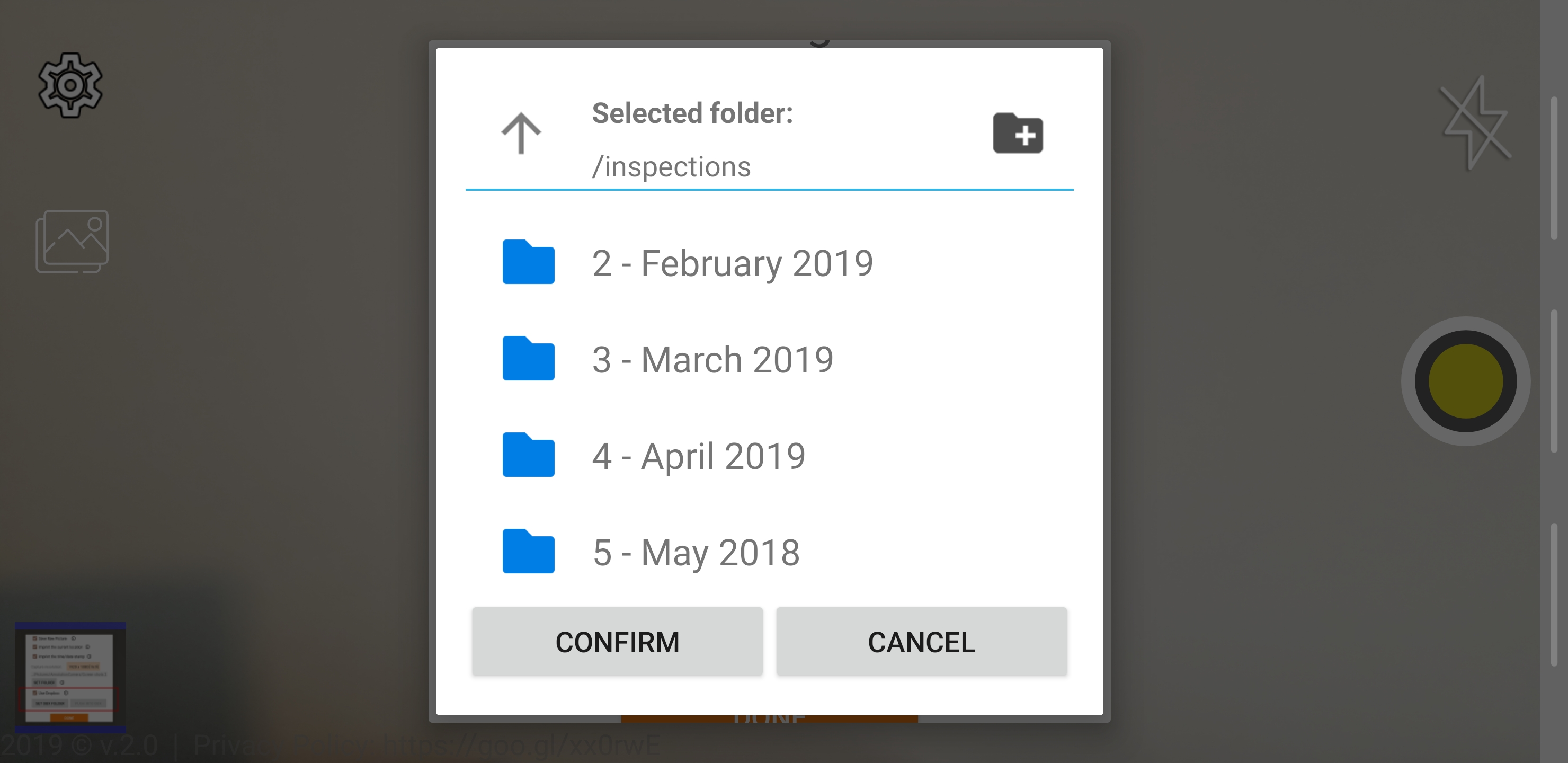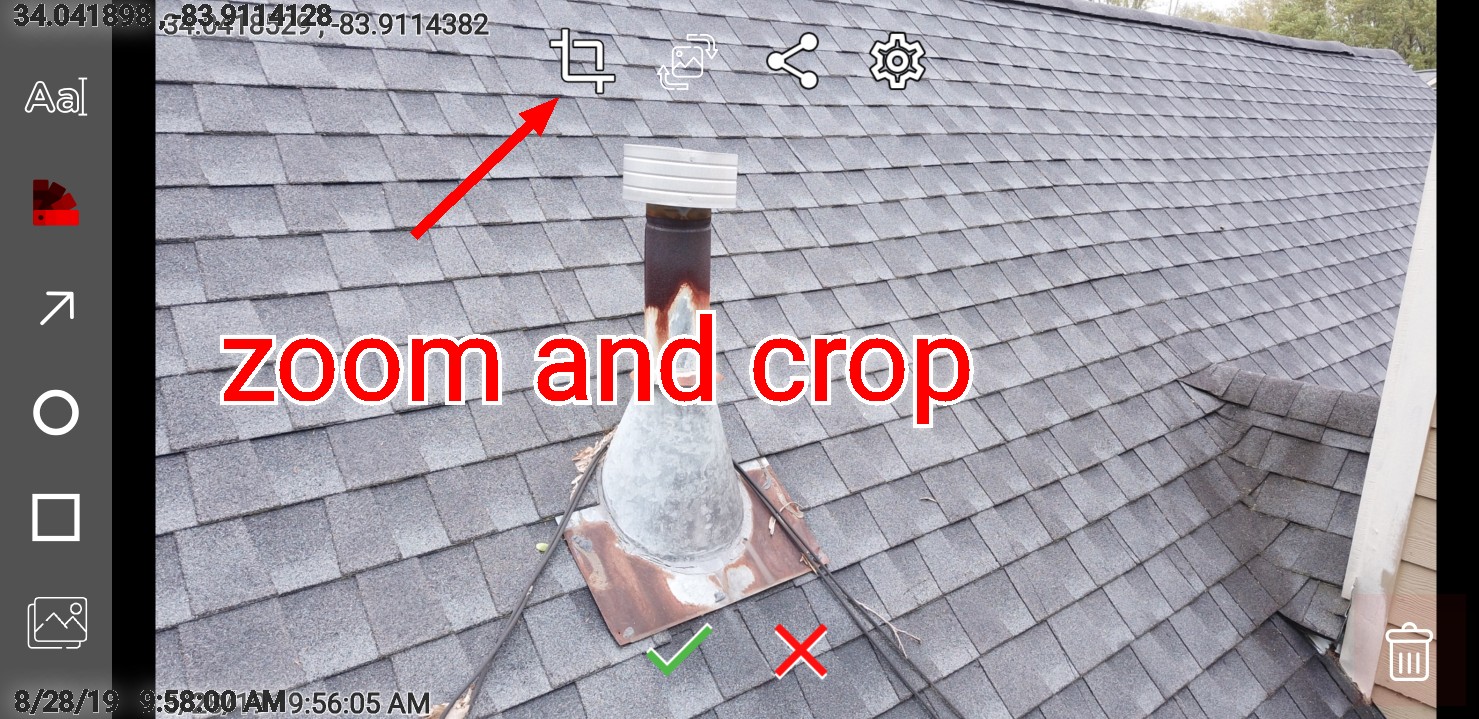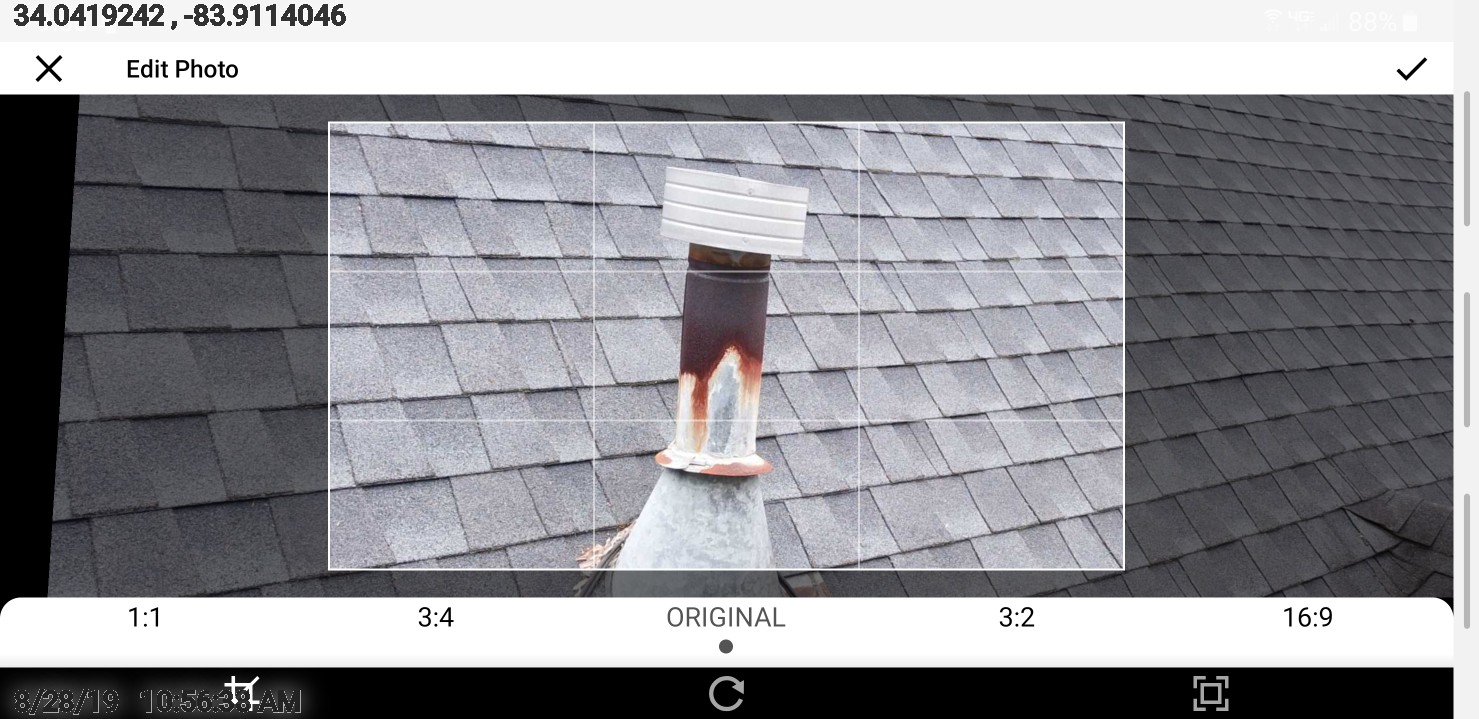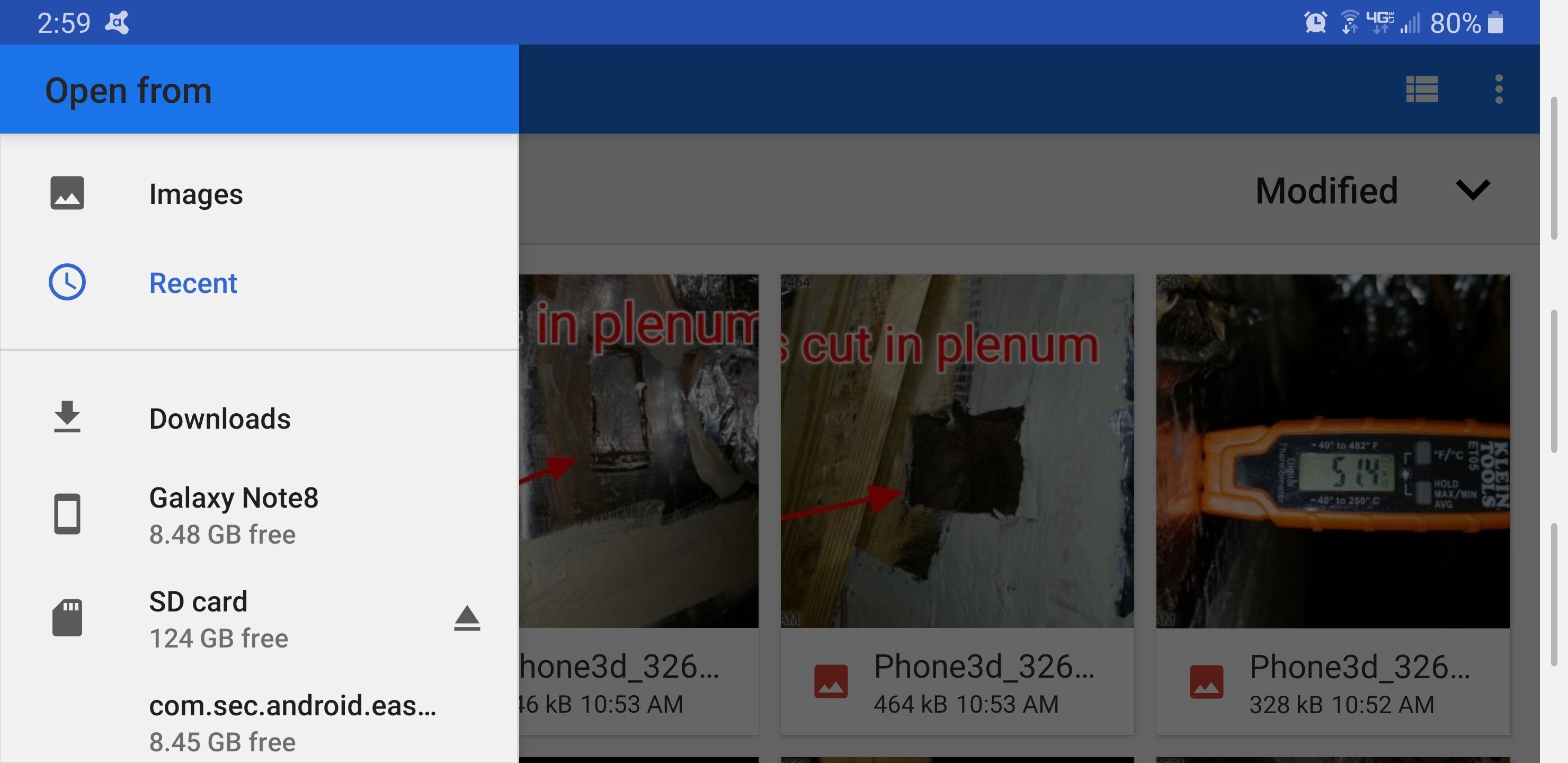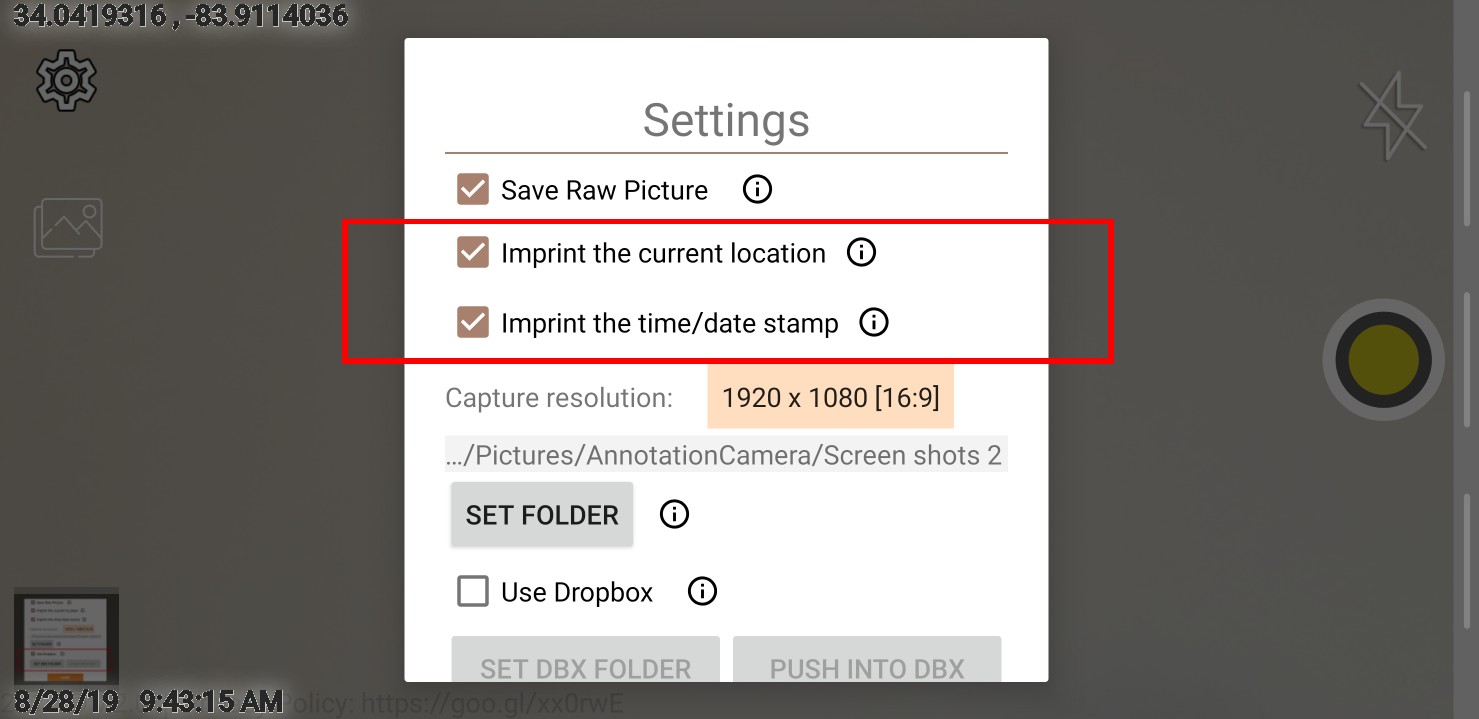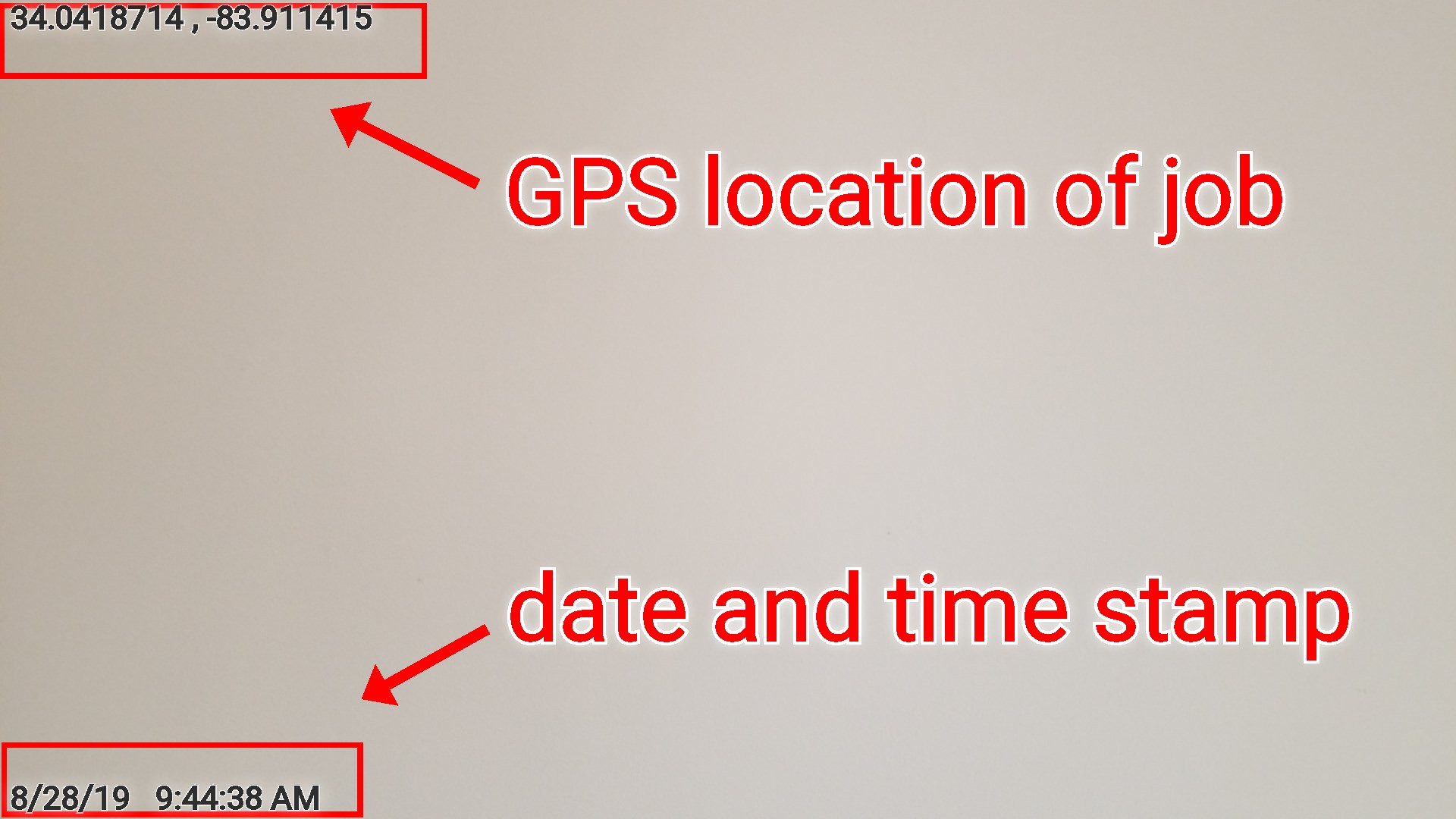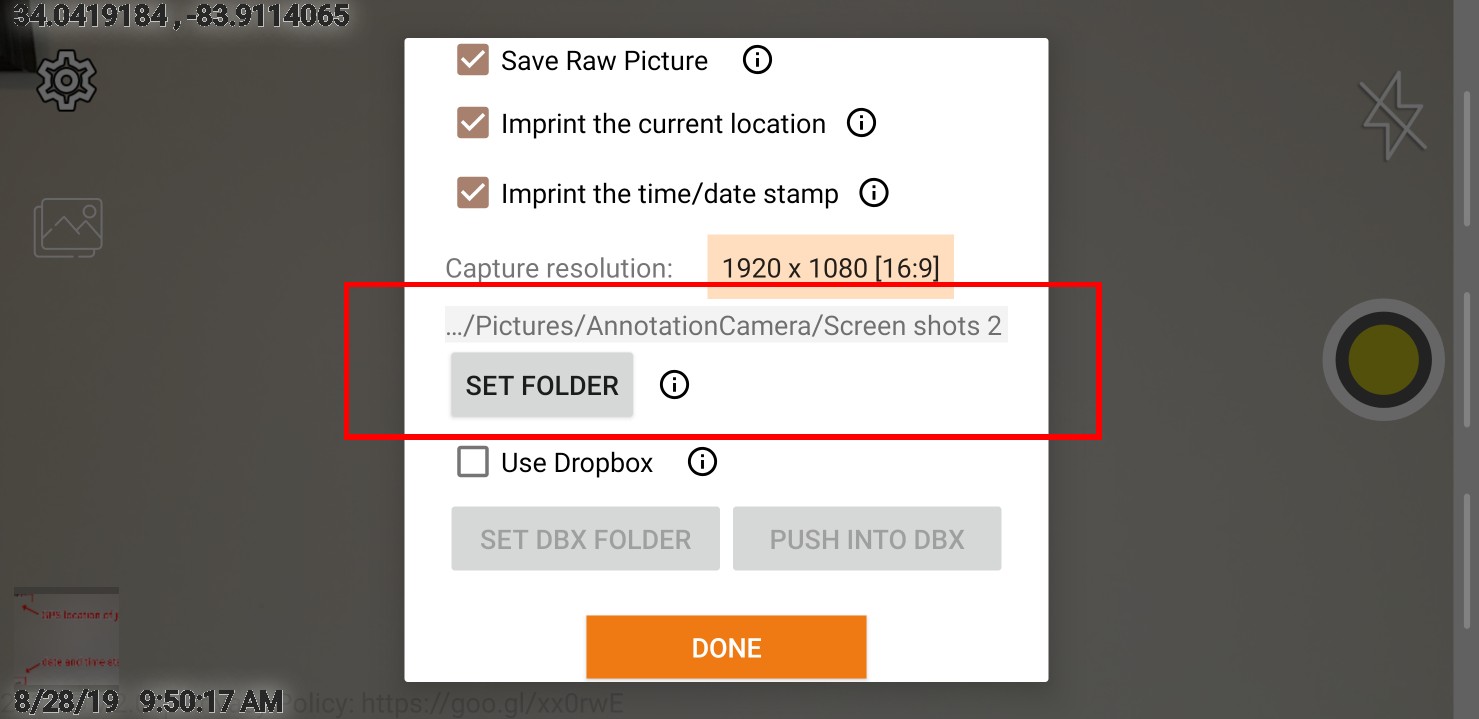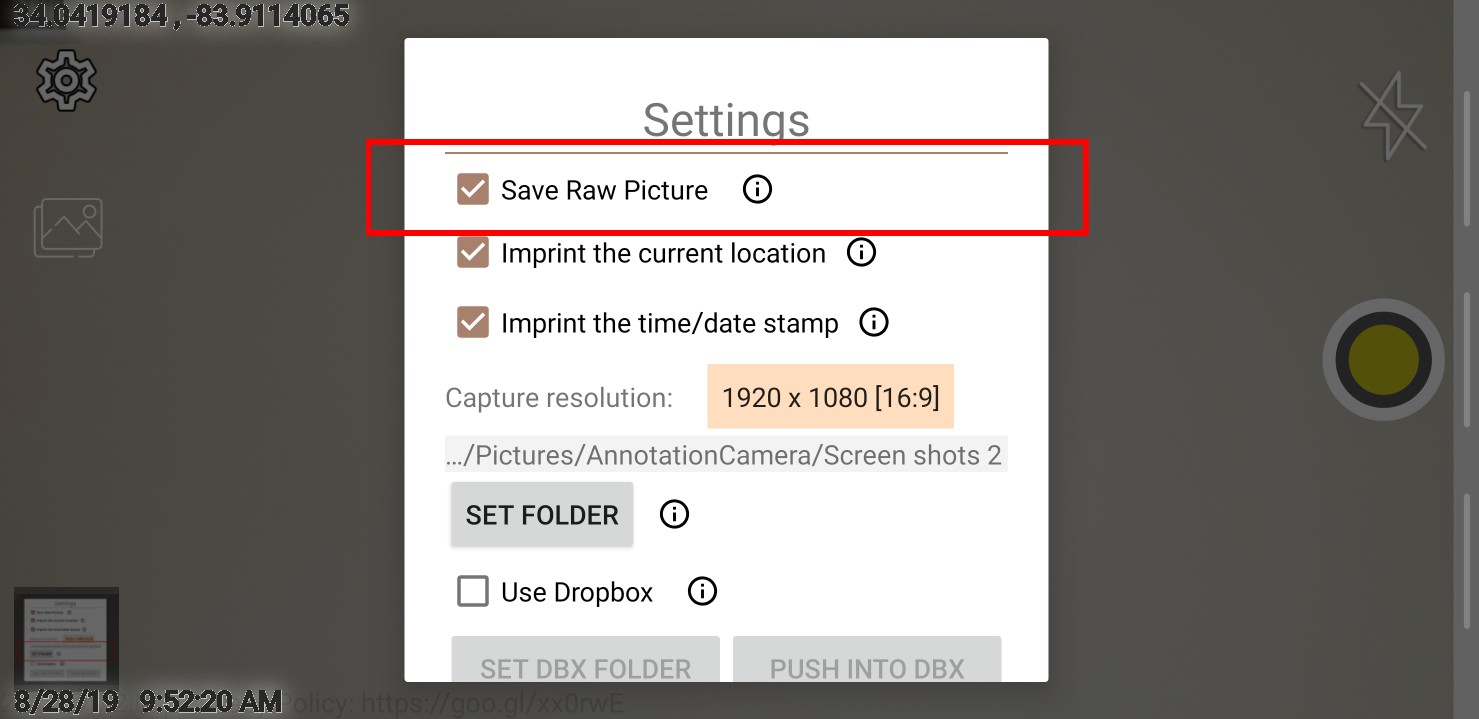Why the Annotation Camera?



Faster
The annotation camera integrates with your existing software giving you the ability to add annotations on the fly without having to add them later after the job is complete.
Improve Communication
Make your point clear and concise with every picture you take. Limit the number of call backs and explanations after the quote or job. A picture with great annotations tells the whole story and makes you look like a pro!
Reduce Liability
They say a picture is worth a thousand words but a picture with great annotations takes it to the next level. Proper image documentation is key to accurate reporting. Don’t leave your pictures to your client’s interpretation! Make your point crystal clear through annotations.
Improve your overall presentation. Your reports and pictures sell the job and earn you repeat business. Your pictures should be the best you can make them. The Annotation Camera makes that possible.
Industries Currently Using the Annotation Camera
Home Inspectors

Roofing Contractors
Insurance Auditors
Engineering Firms

Termite Inspectors

Police Departments
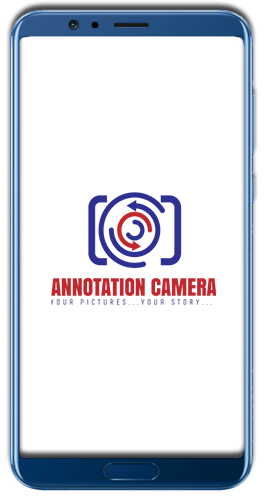
Private Investigators
General Contractors
Estimators
Quality Control
Real estate agents
Environmental testing agencies
Download link directly to your phone
Features
The annotation camera was designed with inspection and engineering fields in mind but is a great tool for anyone interested in a camera with easy to use annotation tools.
The uses are limitless when it comes to improving
the quality of your quotes and reports.
New Idea Submission
We know our best ideas come from our users in the trenches and that’s why we love user feedback. If you have an idea you would like to see integrated into the annotation camera send us a note. We’ll see about writing it into future versions.”